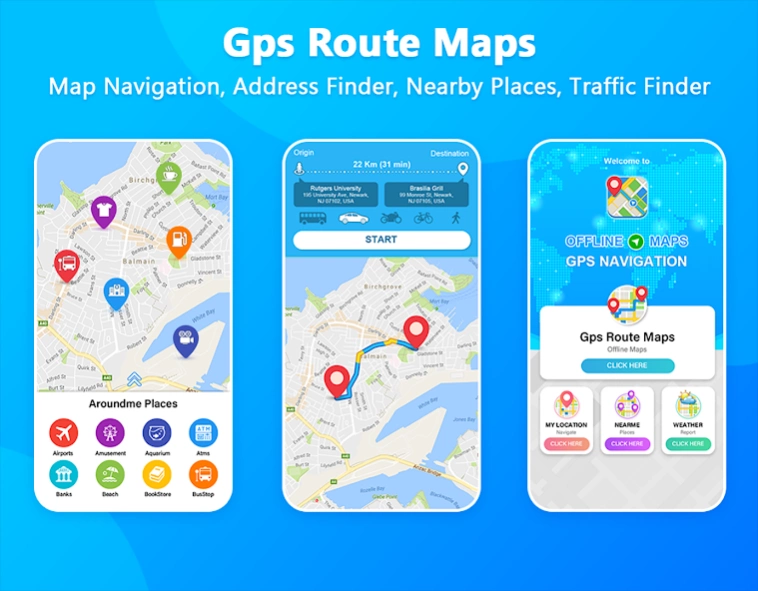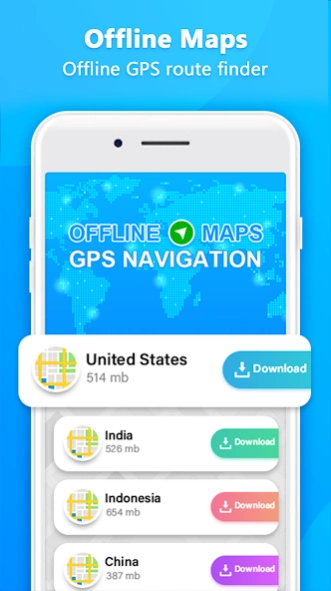GPS Route Finder 13.5
Free Version
Publisher Description
GPS Route Finder - GPS Route Finder App to Find Shortest Route, Share Your location to Friends
GPS Route Finder use GPS & Network to get Location on Map Easy, Helps You to Navigate Freely on Maps by knowing the traffic update.
Places Near me to work smarter – Find the Nearby Places different types, such as ATMs, Airports, Hospitals, Restaurants, Pharmacies etc.
By Using this GPS Route Finder app can travel easily to your Destination while you are in traveling. Most useful GPS app for traveling.
Best GPS Route Finder to Find Route Places , Mobile Location & GPS Maps and Location history where you have visited recently, GPS Route Finder helps to Find your location and You can Share your mobile location with Friends & Family
GPS Route Finder app Lets you to select different type of Map types such as Normal, Hybrid, Satellite, Terrain, GPS Route Finder is the Free mobile app share mobile location with friends & find them on Map Location.
Best Free App for GPS Route Finder - Maps & driving Location & tells you Live Traffic on Map with red, green, yellow lines for better understand. Shows the shortest car driving route for destination place.
Hope you liked the app, Thank you for downloading !!
About GPS Route Finder
GPS Route Finder is a free app for Android published in the System Maintenance list of apps, part of System Utilities.
The company that develops GPS Route Finder is Mobi Softech. The latest version released by its developer is 13.5.
To install GPS Route Finder on your Android device, just click the green Continue To App button above to start the installation process. The app is listed on our website since 2024-04-25 and was downloaded 3 times. We have already checked if the download link is safe, however for your own protection we recommend that you scan the downloaded app with your antivirus. Your antivirus may detect the GPS Route Finder as malware as malware if the download link to com.gps.route.finder.location.directions.tracker.maps.navigation is broken.
How to install GPS Route Finder on your Android device:
- Click on the Continue To App button on our website. This will redirect you to Google Play.
- Once the GPS Route Finder is shown in the Google Play listing of your Android device, you can start its download and installation. Tap on the Install button located below the search bar and to the right of the app icon.
- A pop-up window with the permissions required by GPS Route Finder will be shown. Click on Accept to continue the process.
- GPS Route Finder will be downloaded onto your device, displaying a progress. Once the download completes, the installation will start and you'll get a notification after the installation is finished.